Pentaho Worker Nodes
Pentaho Worker Nodes (PWN) allow you to execute Pentaho work items, such as KTRs and KJBs, with parallel processing, dynamic-scalability, load-balancing, and dependency-management in a clustered environment.
Pentaho Worker Nodes can be deployed in physical, virtual, and Cloud environments. The hybrid deployment model allows the user to manage the base and peak time processing demands for the workloads of hundreds of work items with different processing requirements. Through this model, additional nodes can be scaled onto Cloud resources, on-demand, to distribute the load in cases where on-premise resources are insufficient.
Pentaho Worker Nodes, using tools such as Docker, Chronos, and Mesos, allows the Pentaho Server to scale the execution of work items in a worker node environment. You can manage system scaling by adding or removing instances (servers or virtual machines connected to the cluster) to the system and by specifying which services run on an instance. A single-instance system is useful for testing and demonstration purposes, while a multi-instance system is recommended for use in a production environment.
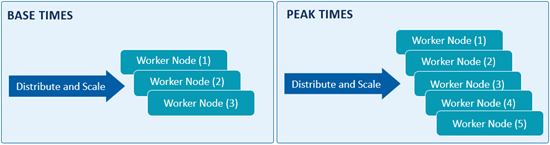
Audience
Worker Nodes documentation is intended for selected 9.0 and later Hitachi Vantara customers who are interested in exploring this feature. Contact your Hitachi Vantara sales associate for more information.
Worker node installation and configuration documentation is intended for IT administrators who know where data is stored, how to connect to it, details about the computing environment, and how to use the Linux command line.
Requirements
- Pentaho 9.0 or later installation. See Pentaho Installation.
- Pentaho Worker Nodes distribution file.
- A 64-bit Linux distribution
- Docker version 1.13.1 (Minimum version required) or later
Process Overview
The following topics explain how to set up your system and Pentaho to use worker nodes:
- Read the Pentaho Worker Nodes system best practices. We can recommend several hardware, networking, and operating systems for creating and running your version of the Pentaho Worker Nodes Product on one or more instances.
- Installing the Pentaho Worker Nodes product. Walk through how to install your custom Pentaho Worker Nodes Product package.
- Setting up mounted volumes on Pentaho Worker Nodes to manage your configuration.
- Setting up Pentaho Worker Nodes. Provide access to Pentaho work items, including PDI jobs and transformations.
- Enabling secure communication for Pentaho Worker Nodes. Secure your Pentaho Worker Nodes configuration.

